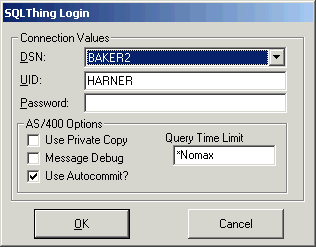Starting the Program |
||
|---|---|---|
|
Once SQLThing begins, the first thing you are required to do is log into an AS/400 system. SQLThing presents a dialog like this one:
You may select an ODBC data source using the DSN dropdown list. Provide a valid AS/400 User ID in the UID field and enter a password into the Password field. Press OK to log into the AS/400 you have selected. You may also elect to change some of the connection options before pressing the OK button. The Use Private Copy option causes SQLThing to copy the default QAQQINI file from QSYS into the QTEMP library associated with SQLThing’s connection to the AS/400. By using a private copy of QAQQINI, you can configure specialized options for your SQL environment and not effect other SQL users on your AS/400 system. SQLThing allows for control of many QAQQINI options via the Options dialog available once you are logged into SQLThing. The Message Debug option automatically causes a private copy of QAQQINI to be requested. SQLThing then sets the Message Debug option on in the QAQQINI causing the DB2 Query Optimizer to issue messages about statement optimization to the Job Log associated with the SQLThing job. SQLThing can show you these messages in its Job Log viewer. These messages can be useful in determining why statements are performing poorly or in validating the execution plans of SQL statements. See the documentation on the Job Log Viewer for more information. The Use Autocommit option causes SQLThing to automatically commit each SQL statement that you execute. If you are working with non-journaled tables, you must check this option in order to be able to modify data in the tables. The Query Time Limit is used to set a maximum time that queries can execute. Setting this to a value other than *Nomax causes SQLThing to issue a change job command to set the query time limit for your AS/400 job. If the AS/400 thinks an SQL statement will take longer than the time limit, the AS/400 will not execute the statement and return an error message to SQLThing. |
||