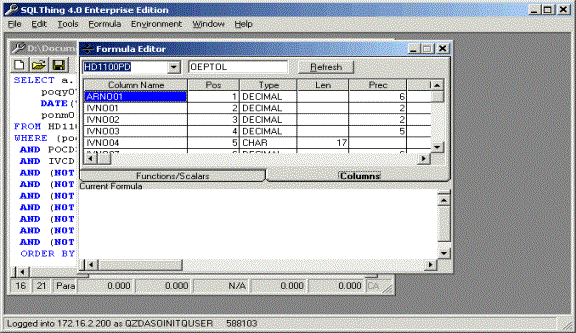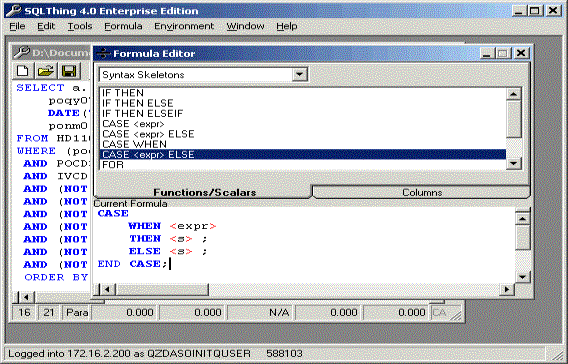Formula Helper |
||
|---|---|---|
|
Selecting the Functions/Scalars tab changes the Formula Editor view to show the available scalar functions. From here, you can drop down the category for the function you desire and see a list of available skeletons. Selecting a skeleton will cause the skeleton text to be placed into the Formula Editor.
Once you have completed editing you r formula, you can highlight the formula and drag it to an editor, or you can highlight the formula, Copy it and Paste it to the appropriate editor. |
||