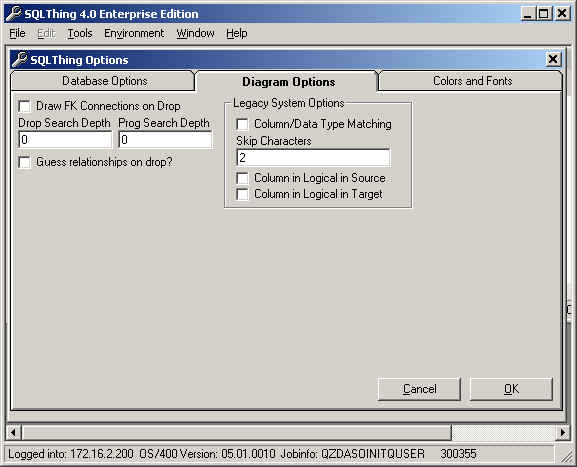Options Panel - Diagram Options |
||
|---|---|---|
The Diagram Options tab allows you to control how SQLThing's database diagrams are constructed.
Draw FK Connections on DropThis option controls whether foreign key relationships are drawn when a table is dropped into the diagram. Drop Search Depth, Prog Search DepthThese options are reserved for future use. Guess relationships on DropReserved for future use Column/Data Type MatchingReserved for future use Skip CharacterControls how many characters are skipped when evaluating SQL columns to determine if they are a match. For example, some shops use a notation scheme where the first two characters of a column name identify the table and the remaining characters identify a column. An employee ID column might be AREMP01 in one table and EAEMP01 in another. If you use this type of scheme, set the number of characters SQLThing should skip when attempting to match columns. Column in Logical in Source, Column in Logical in TargetThese options are reserved for future use.
|
||