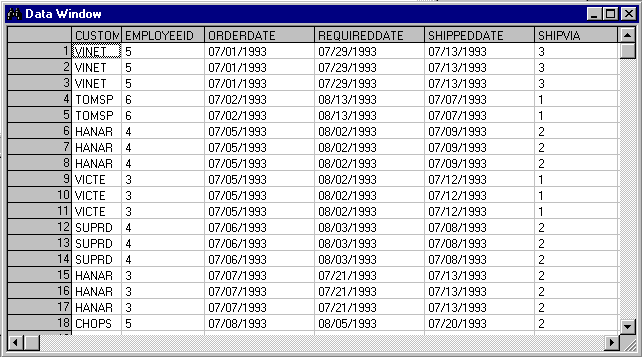
Using the SQLThing Editor Window
Start SQLThing and log into your database. Once in the program, press File->New to get a new editor window. In the editor window, type:
select * from SQLEXAMP.ORDERSDET;
Move you cursor back into the body of the SQL statement. SQLThing delimits statements with the semicolon. In order for SQLThing to execute the statement, you must have your cursor positioned on a statement that ends with a semicolon.
Now press Environment->Send Select Data to Data Window. When this option is enabled, SQLThing will route the results of any SQL Select statement to the data window.
Press Statement->Execute Current. SQLThing will now prepare the select statement, execute it and then send the results to an instance of the data window. Once finished, you should see something like figure 6.
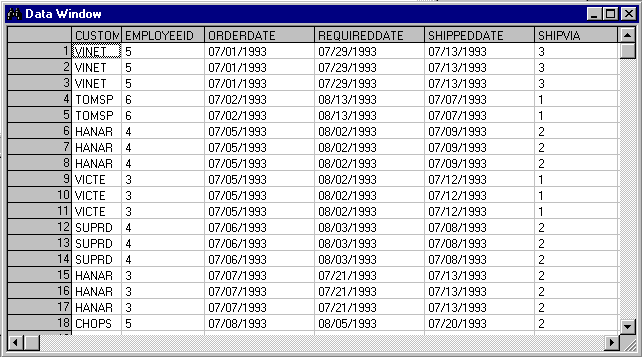
You may use the arrow keys to move about the data window. The data window can be sorted and aggregated by pressing the Right mouse button to reveal a floating menu.
Now go back to the editor window and type the following command:
Select * from SQLEXAMP.ORDERSDET where CUSTOMERID = ?;
The ? is an ODBC Bind Variable. When SQLThing encounters statements that take bind parameters, it will automatically prompt for the parameter(s) value(s) with the following screen:
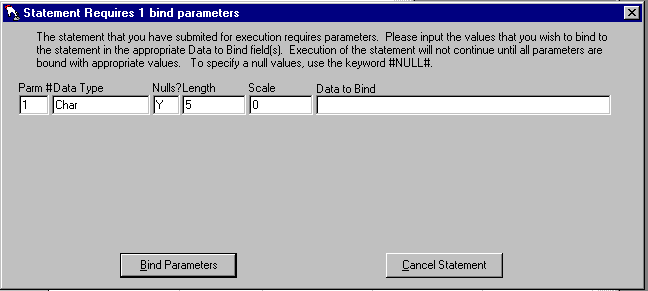
Type VICTE into the available parameter text box and press Bind Parameters. The statement will now continue execution and produce a new data window with it’s results.