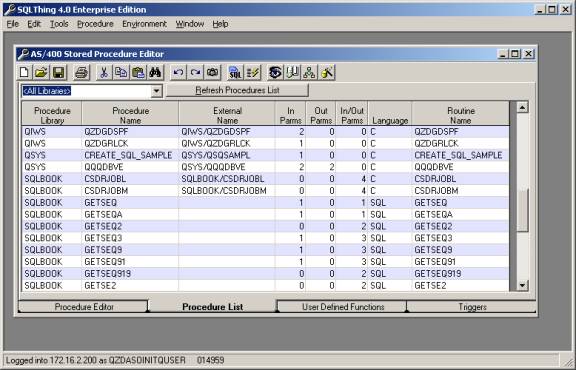Using the Procedure Editor |
||
|---|---|---|
|
The Procedure ListThe procedure editor defaults to the procedure list tab as shown in the figure below. This tab allows you to list the procedures on your AS/400, select a procedure, retrieve its definition, and in the case of SQL Procedures you can retrieve the PSM code that created the procedure.
Pressing the Refresh Procedure List button will cause the procedure grid to be populated. Once the grid is populated, you can retrieve the source for a procedure, drop a procedure or test a procedure. The User Defined Functions tab similarly presents a list of functions defined on your iSeries. Also, the Triggers tab allows you to see a list of triggers defined, in PSM language, against tables on your iSeries. (Note that coding triggers in PSM is only available in V5R1 and above). More Procedure Editor Quick Starts |
||