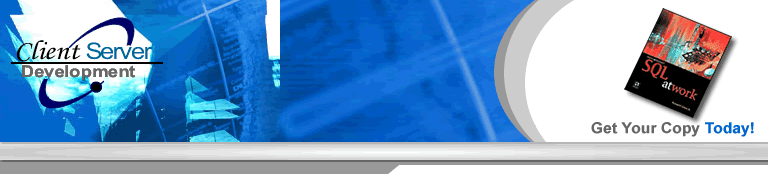 |
|
|
|
|
|
|
|
|
|
Home |
|
|
|

|
SQLThing
Enterprise Edition |
 |
|
|
|
|
|
|
|
|
|
|
|
|
|
|
|
|
|
|
|
|
Query Diagram
SQLThing EE now has a full DB2 SQL parser that can parse
your queries to our internal representation. What does
that mean to you? Well, starting with version 4.2 we include a
query diagram option to help you see what you are asking the
iSeries to do. See, Ops Nav has visual explain, and it
shows you how the iSeries is going to implement your query.
Our diagram is a modified Venn tree that shows you how you are
relating the objects accessed in your query together.
It's not just a pretty picture, the diagram is completely
interactive. It labels each object with its name, alias in the
query and object type. Objects are shaded based on the type of
object: i.e. Tables are white, DDS Physical files are light
grey, Views are chartreuse, etc. You have complete control
over the colors for each type of object. Right clicking on an
object in the diagram allows you to access meta data about
that object. For example: right clicking on a view allows you
to decompose the view to a diagram, run a columns report, open
the interactive columns window and a host of other options.
Right clicking on a join symbol allows you to see the on
clause or run a combined indexes report over the objects
joined together.
Click Here to see a query diagram.
Click Here to see an interactive movie showing how to use
the diagram feature.
|
|
|
|
|
|
|
|
|
|
| |
 |
|
|
|
|
|
|
|
|
|
|